Technical Support
INTs do not get paid for times when being helped with technical issues. If you ever experience any technical issues, please email 33uL@kellyservices.com to notify us. We will do our best to assist you and direct you to LLS’s help desk as needed.
Please make sure you work with the LLS help desk if applicable. If work is missed due to an error with LLS you can submit a non-productive hours form. If you are unsure on how to complete this form, please email us at 33uL@kellyservices.com.
Some technical issue troubleshooting steps can be found below:
Important: The MAX (maximum response time) in the extended ping tests shouldn't be above 300 ms. If the times are above these numbers, please contact your service provider and ask them to reboot the service. Sound quality may be impacted as well as the connection.
Please perform the following steps:
1. Reboot your modem and your device.
2. Run 3 speed tests on your computer to test your Internet for signal strength and stability.
Please run the Speed Tests using: http://speedtest.llsapi.com
1. The internet signal requirements are as follows:
• Download speed 5.0 Mbps minimum
• Upload speed 3.0 Mbps minimum
• Ping 300ms or less recommended, potential issues above 120ms
• Jitter 30ms or less recommended, potential issues above 30ms
1. Contact your Internet provider if your Speed Tests fail to meet requirements.
2. Please contact the Interpreter Help Desk via Phone Call or Live Chat, and have them transfer you to the IT.
IHD contact numbers:
Phone number:
US 1-800-874-0271
Email: ihd@languageline.com
Hours of operation 05:00-17:00 Mon-Sat
Issue related to INT app & LINC/LLS Application:
Below is a troubleshooting guide. Should you experience any issues, I would suggest you follow the following steps:
Self-trouble shooting:
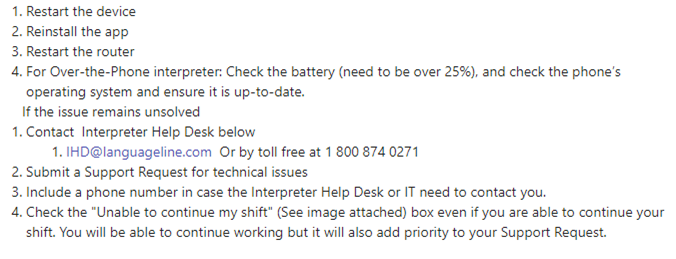

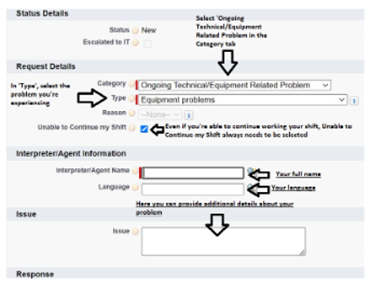
If the issue remains unsolved, please contact the Interpreter Help Desk.
IHD contact numbers:
Phone number: US 1-800-874-0271
Email: ihd@languageline.com
Hours of operation: 05:00-17:00 Mon-Sat
Submit a Support Request for technical Issues:
Include a phone number in case the Interpreter Help Desk or IT need to contact you.
Check the "Unable to continue my shift" (See image above) box even if you are able to continue your shift. You will be able to continue working but it will also add priority to your Support Request.
Support Requests:
Please only submit one Support Request per item to ensure you receive the proper assistance.
The following Service Request reasons will no longer be available through the LLS Portal:
- Equipment Replacement
- Address Change
INTs will need to email 33UL@kellyservices.com and a member of the Talent Care Teams will submit on your behalf with our LLS Partners.
LLS Partners will submit SR and provide updates to the Talent Care Teams which will be forwarded to you until the matter is resolved.
*All other reasons will remain as part of the drop-down menu.
** As a Kelly Employee please follow the appropriate process to advise of your absence to Kelly via 33UL@kellyservices.com and a member of the Talent Care Teams will address. PLEASE DO NOT REPORT ABSENCE VIA SR as this causes extra work for both LLS and Kelly.
Please reference the Kelly Portal for further instructions on Kelly process and the LLS Portal for the SR process. Please see the below document for further details.
Receiving the "Softphone Disconnect" Error
To ensure Interpreter Connect functions correctly, confirm that your browser allows camera, microphone, and sound access:
Check your device or browser settings. → Make sure your browser has permission to use your camera, microphone, and sound.
Refresh the page after allowing access.
Ensure your volume and output device (speakers or headset) are working and correctly selected.
Close other apps like Zoom, Teams, FaceTime, etc. that might already be using your camera, mic, or speakers.
Failed to Connect Softphone If you see the error: “Failed to Connect Softphone” Follow these steps:
1. Check your Internet Connection.
2. Click OK
3. Go to your browser’s site settings and confirm that camera, microphone, and sound permissions are allowed for Interpreter Connect.
4. Go Available
5. Failure to follow the above instructions will result in call refusals.
6. If the error persists or calls are being refused submit a SR for assistance.
Extended PING Tests for Android Devices
Pingmon – Network Ping Monitor for Android Devices
Go to the Google Play store and search apps for Pingmon-Network Ping Monitor.
Download the Application.
Open the Application and TAP the “World” Symbol at the top of screen.
TAP the “+” Symbol to create a new IP address search.
Here you can Enter the IP addresses that were provided by your support team.
Example: Hostname or IP-address: 216.20.235.2 TAG: LAX Hostname or IP-address: 216.20.237.2 TAG: DAL
Then You may select OK.
You will See the 2 Created Tags for the Ping Test in the List.
These Tags will be saved for future ping tests.
Select the Tag you would like to Ping. And at the bottom of the screen, you will see the “Play” icon to run the test along with the correct IP address you created.
Select the Play button and you will Follow the elapsed time to 10 minutes.
When you reach the 10-minute elapsed time, TAP the “Stop” Icon and take a screenshot.
Repeat the instructions with the secondary IP.
Email both test results to your team

