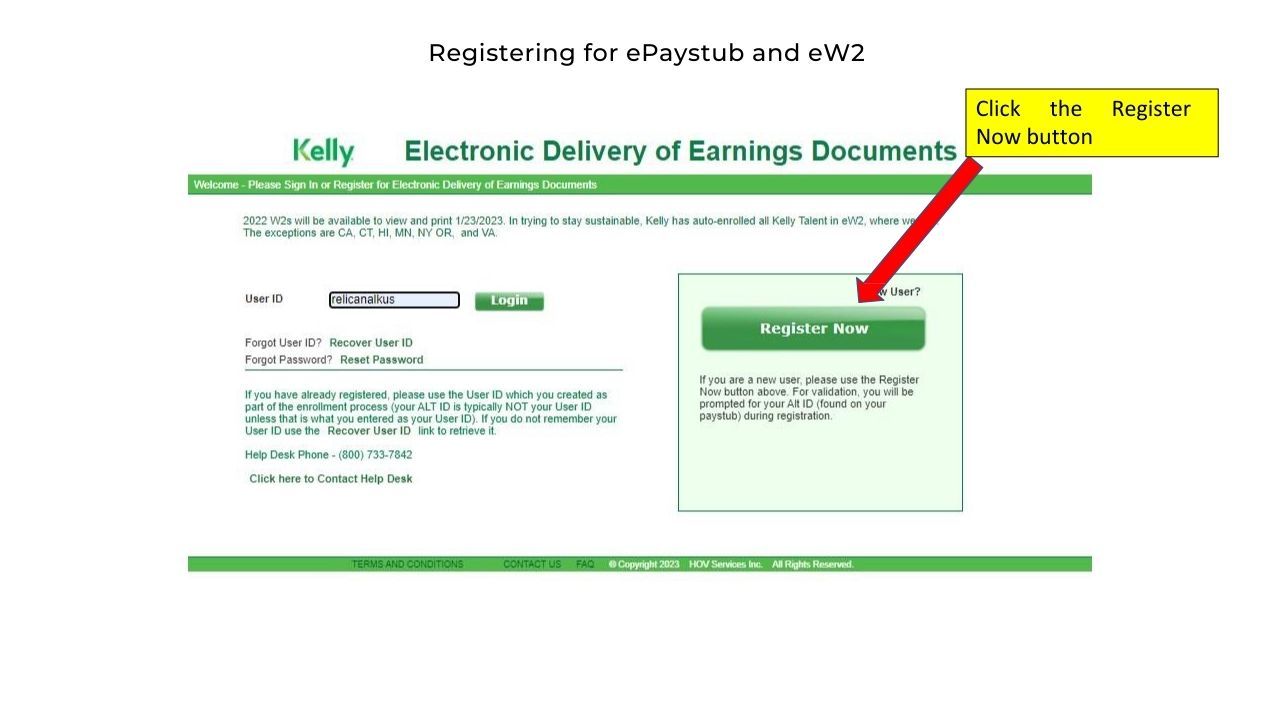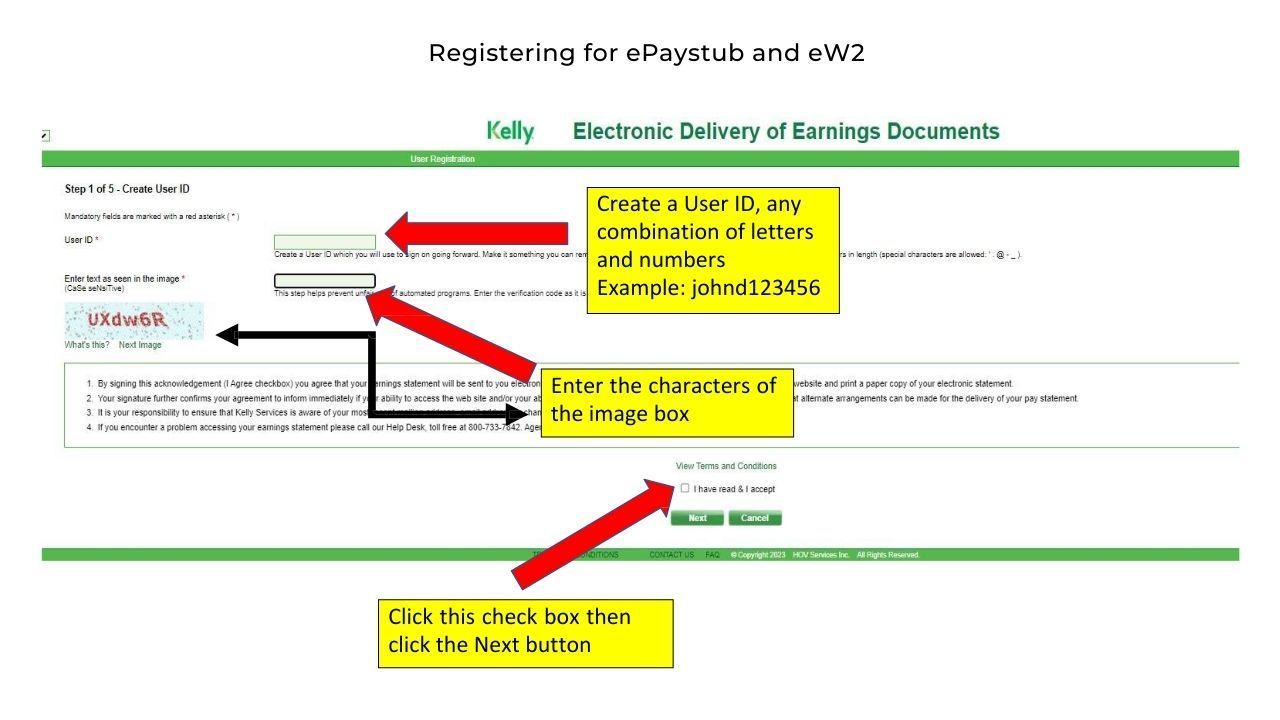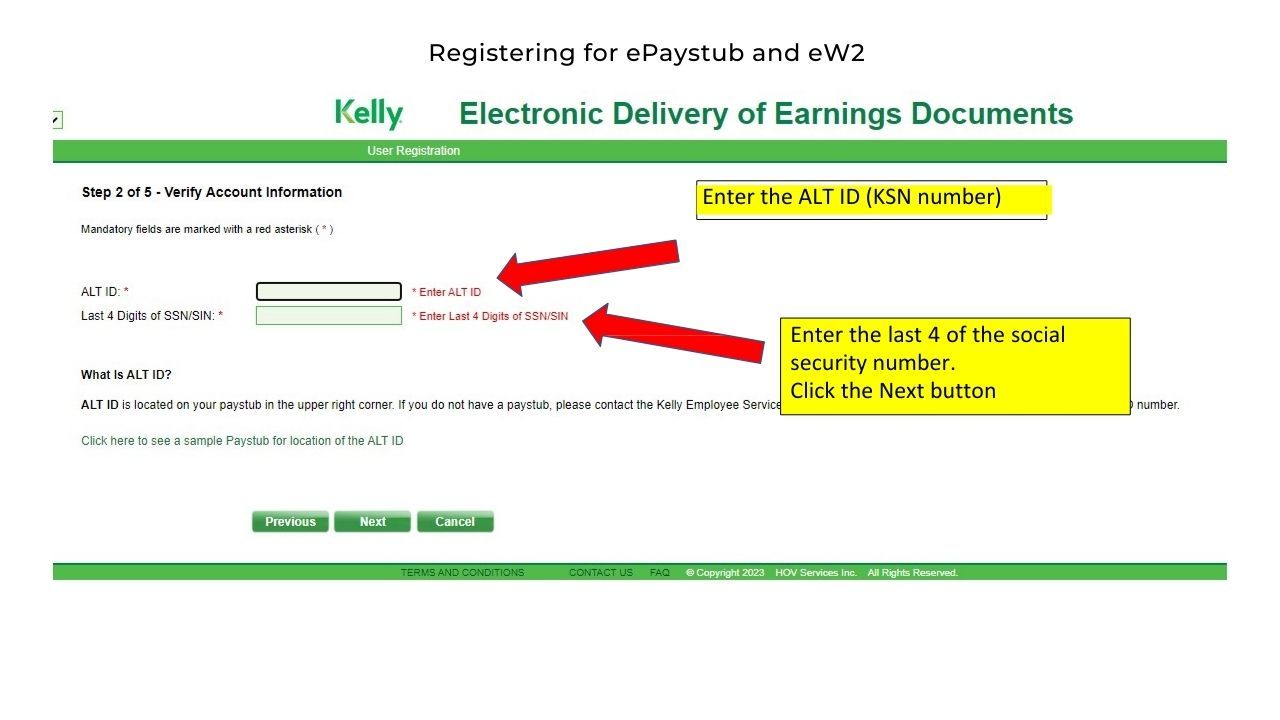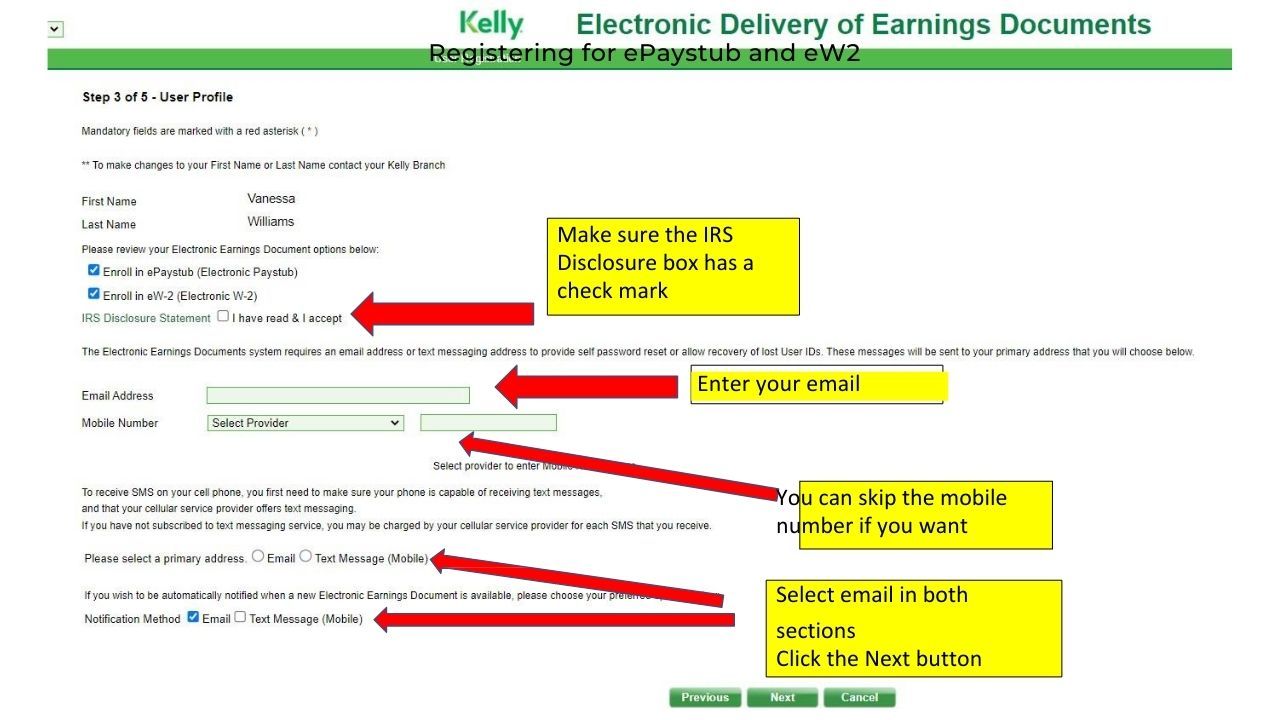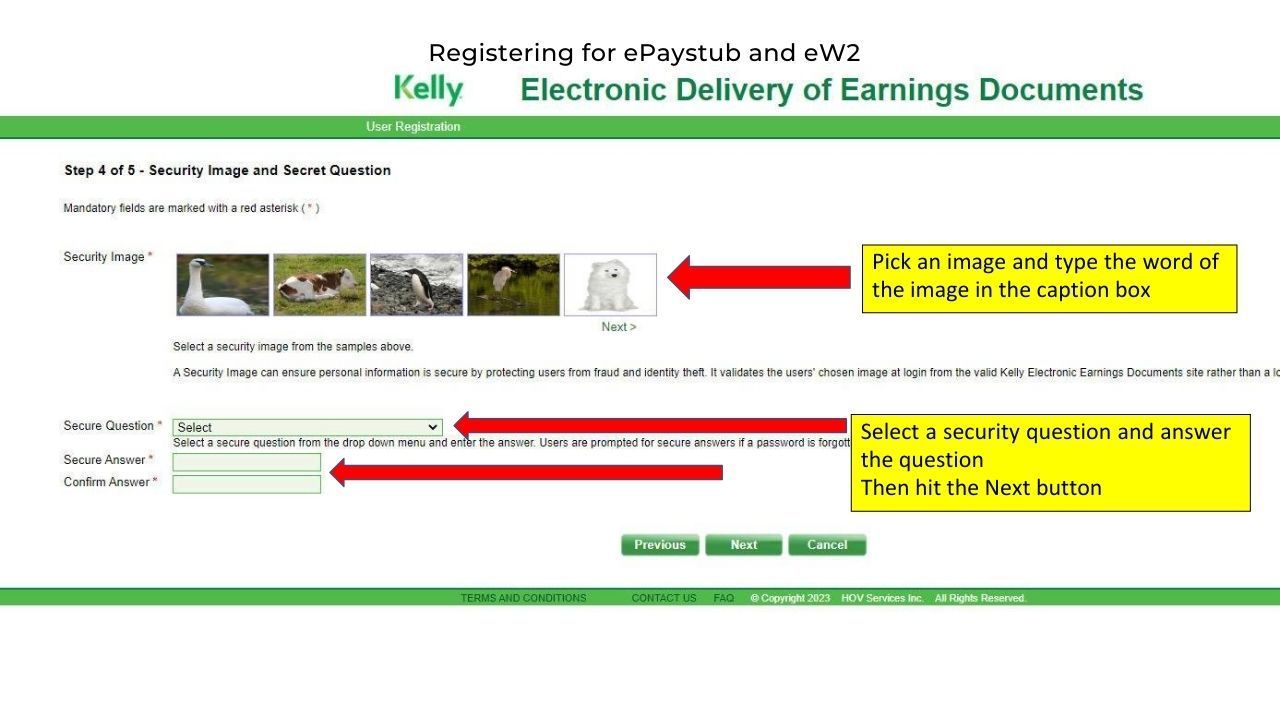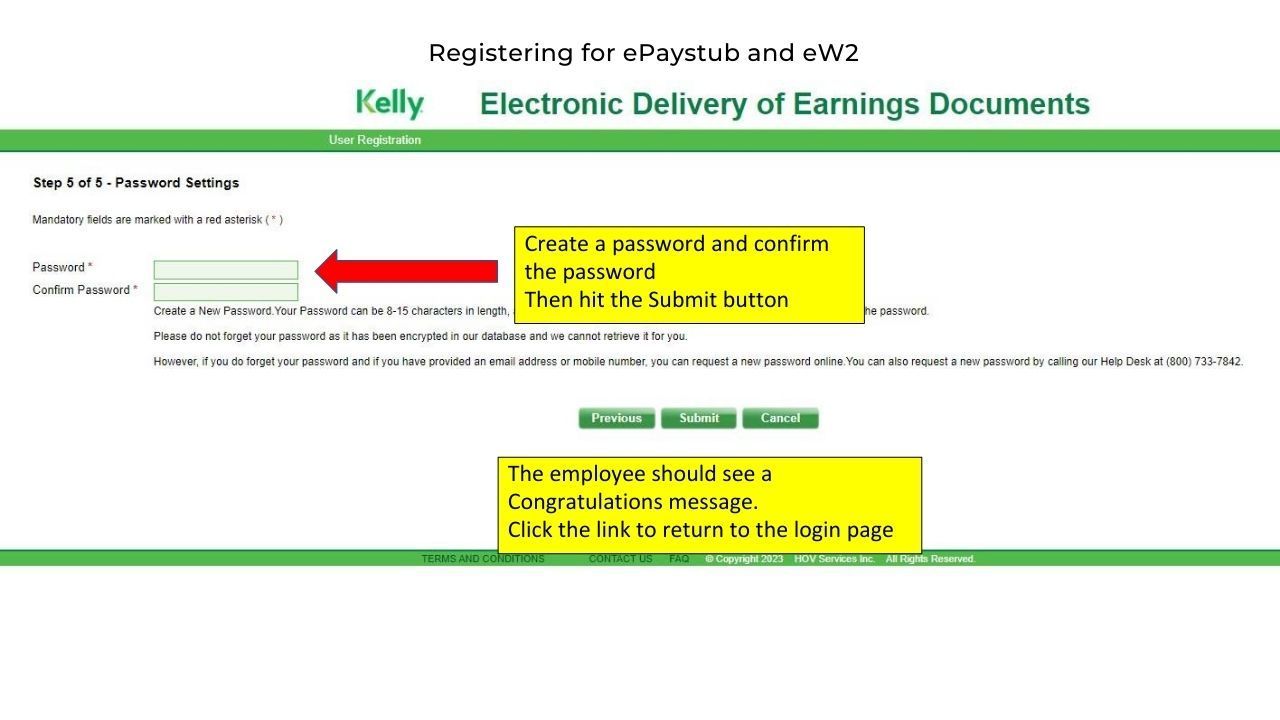Payroll Information
Work weeks are outlined as Sunday-Saturday. Pay is issued on Fridays for the week prior.
Direct Deposit
To improve accuracy and put data privacy back in the hands of our employees, our Payroll Department is requesting that you go to the myDetails page on the Kelly Career Network to manage all direct deposit setup.
To enroll in direct deposit, please access myDetails via the Web talent Portal:
1. Visit myKellyJobs at www.kellycareernetwork.com
User will be directed to myKellyJobs.com. Click Sign In
2. Enter your KCN account information within the Email and Password fields. Note: If you’re unsure of your account information, contact the Kelly IT Service Desk at 1-800-KELLY-28 (1800-535-5928) for IT-related issues continue to hold).
3. Ensure that the profile information is updated (at least 80%) by clicking on the down arrow and choosing to manage profile from the menu. Profile information must be up to date before Direct Deposit information can be submitted.
4. Once logged in to myKellyJobs,on the far-right corner beside the user profile picture, click the down arrow next to the list of options and choose myDetails.
5. You will be prompted to enter the last four digits of your Social Security Number (SSN) for verification purposes.
6. Following a valid entry of the last four digits of the SSN, myDetails will be displayed with 4 tabs of available information.
7. Choose the Pay Information tab
8. Click on the Add/Update Direct Deposit
9. Enter all the valid banking information and check the "I agree" box to agree to the terms.
10. Click Submit
Changing/Updating your Direct Deposit Information
- Sign in to your myKellyJobs.com account.
- Enter your personal email address and password. If you do not have this information, click on the forgot password. If your email is in the system, it will send you a password reset to your email. If your information is not in the system, you will need to create a new account. If you are unsure about this issue and need to contact the Kelly IT service Desk at 1-800-KELLY-28. If you are having trouble with registering your account, please do not follow the prompts to direct deposit but press “0” for the IT department.
- Ensure that the profile information is updated (at least 80%) by clicking on circle on the right top that has your first initial and choosing to UPDATE profile from the menu. Profile information must be up to date before Direct Deposit information can be submitted. Please also note that if you are entering the address information and the city/state/zip is grayed out and you can not enter the information to continue, please enter the entire address in the first field. When your address populates in the list, select it and it should enter all your information in the grayed-out area for you and you will be able to continue to the next step. Once you have updated your profile and reached at least 80% you will click at the top of the page on the “home” page. This will open the home page and, on this page, you will see a square that reads “Getting Paid” which has a picture of a piggy bank. Click on this box.
- Select the "Go to Pay Options" Button on the Payroll Information page.
- Select the green "Direct Deposit" button. You will then be prompted to enter a verification code sent to your email. After entering the code press "Continue."
- Enter your updated routing number from your bank and then your bank account number twice to confirm the number entry is correct. You will click on the “I agree” button to agree to the terms. Once this has been completed, you will be instructed to close the window and that completes the progress of changing or adding Direct Deposit.
- Click on the Add/Update Direct Deposit
- Enter all the valid banking information, and check the "I agree" box to agree to the terms
- Click Submit
Your information will go to the Payroll Center within 24 hours. Please keep in mind that the account information will go into a pre-note state and will activate, providing keyed information is correct, seven days from input date. You will be getting a live check in the mail to home address on file until the direct deposit activates.
You may direct any additional questions to the Payroll Department. Their number is 1-866-535-5948.
Electronic Paystubs and eW2
You can find your paystubs electronically by clicking this link https://ebpp.documentdna.com/kellyus/login.aspx
To register, you’ll need to use your ALT ID- which is different from your CRID ID #.
Your ALT ID is entered as either your ATS 8-digit Number or your 9-digit KSN Number.
If you have issues with your ALT ID number, problems registering, or questions about the Kelly e-Paystub enrollment process, call the Help Desk at 1-800-733-7842 – 24 hours a day, 7 days a week. When getting assistance, reference your User ID
*For any payroll related questions, contact the Employee Service Center at 1-866-535-5948
Monday through Friday, 8 am to 8 pm ET.
PLEASE NOTE: The talent care team does not have access to your pay stubs. They only have access to the numbers listed above. You must call the help desk if you experience difficulties retrieving this information.
FOR ALL NEW TALENT: You cannot register for paystubs until 24 hours following your first workday. Your first paystub may take up to two weeks to populate. If you cannot see your paystub during your first or second week of training, it is due to a delay in population time. Following this second week you may reach out regarding questions about paystubs not being available.
Wisely Pay
To activate your Wisley pay by ADAP card go to: activatewisely.com
Access Your Wisely Card Account:
Access Your Card Account Online Go to myWisely.com and log in. If you do not currently have a myWisely account, you may register at any time by creating a username and password. On future visits, only your username and password will be required.
If you need assistance completing and/or authenticating the Wisely Check, you should then call customer service at 1.877.237.4321 to complete your authentication.
Lost or Stolen Cards. Report a lost, stolen, or damaged card to our call center immediately by calling 866-313-6901.
For any other payroll-related questions, please contact our Payroll Department at the Employee Service Center at
1-866-KELLY-4U (535-5948).